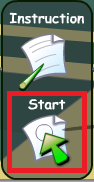Steps to Setup Keyboard Skills
Keyboard skills software or website is not owned or developed by KidsComp. We don’t use the website for commercial purpose. We refer the website to students as it is free and from a non-profit foundation especially made for kids
Steps to setup Keyboard skills
1 Go to https://en.e-learningforkids.org/computer-skills/lesson/keyboarding-skills/ in web browser
2) Click the blue box “e-Learning for Kids A global non-profit foundation” as in below picture. Please don’t click here link in bottom. Sometime you may have issue with it

3) Please follow the below steps if you get “Adobe Flash Player” warning or issues. This may be one-time setup to install Flash in your computer so your kids can enjoy the keyboard skills
https://support.google.com/chrome/answer/6258784?co=GENIE.Platform%3DDesktop&hl=en
4) Clicking blue box message will open a new window
5) You may get a warning in new window as below. Click on the grey box to enable Flash player
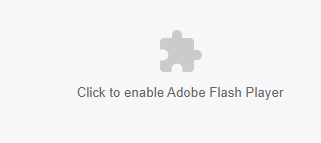
6) Click Allow in the message popup
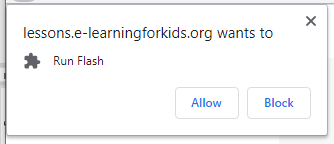
7) Click Skip Intro on bottom right hand side

8) Click Next icon (Green right arrow in bottom right)
9) Click any letter in Sign in box window and click OK
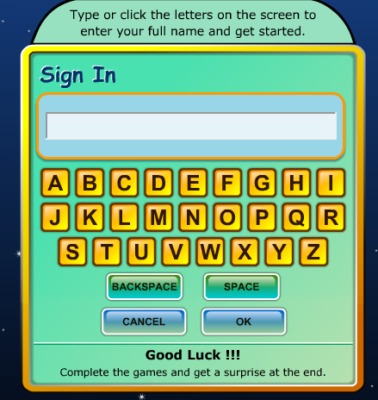
10) Click Next icon (Green right arrow in bottom right)
11) Click the Computer near to Alien/Robot and click Bronze Arena (The Home Keys)
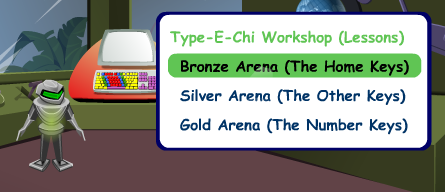
12) Please follow instructions from website to type and practice the letters
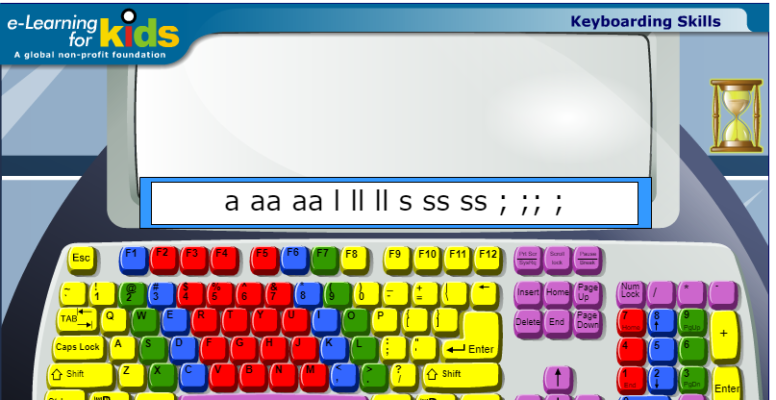
13) Please use appropriate fingers to type correct letters displayed on the window
14) When you see Start button with green arrow mark in right side bottom then click it to start the new course